Getting Started
ServiceChannel has a host of various modules and features, but the cornerstone of our platform is a work order.
Follow this getting started guide to create your first work order.
About a Work Order
Think of a work order as a Jira or YouTrack issue. A work order, also known as a service request, details what happened and what should be done; it has a due date, assignee, and much more.
When subscribers need cleaning services or roof leakage repair, they create work orders that are then assigned to certain providers. These providers solve the problem and “close” the work order.
Required Parameters
To create a work order, you need to pass information about the problem that occurred. In real life, you collect most of these values using our API, but for a quick start, we provide you with ready-made data.
| Parameter | Description | Value | |
|---|---|---|---|
| ContractInfo | |||
| SubscriberId | The subscriber’s unique identification number. | 2014917243 | |
| StoreId | The property unique identification number. | 100 | |
| TradeName | The type of work to be performed by a provider. | HVAC | |
| ProviderId | The provider’s unique identification number. | 2000090505 | |
| Category | The overall classification of a work order. | CAPEX | |
| Priority | The name of the period during which a provider should complete the work. | P2 - 8 Hours | |
| Nte | The maximum monetary amount that a provider may charge for the service. | 100 | |
| CallDate | The work order creation date and time. | 2019-12-25T15:30:00Z | |
| Description | The overall description of a problem. | Hello world! I have used the ServiceChannel API to create my first work order. |
Create a Work Order
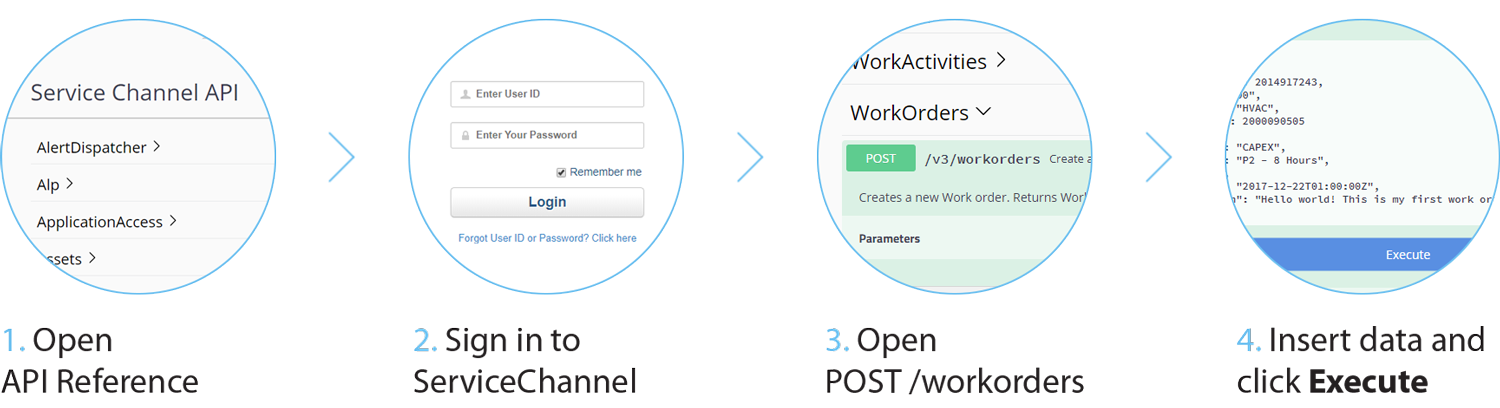
Now it is time to generate a work order using our API.
- Go to API Reference.
- Click Authorize, enter the sandbox subscriber username and password, and then click Login.
- Go to the POST /workorders section, and click Try it out under the method description.
- Copy the following JSON into the request body field, change
CallDateto the current date and time, and click Execute.{ "ContractInfo": { "SubscriberId": 2014917243, "StoreId": "100", "TradeName": "HVAC", "ProviderId": 2000090505 }, "Category": "CAPEX", "Priority": "P2 - 8 Hours", "Nte": 100, "CallDate": "2017-12-22T01:00:00Z", "Description": "Hello world! I have used the ServiceChannel API to create my first work order." }
You should receive 201 Created status code and the work order ID in the response body.
What’s Next
You’ve just created your first work order, but this is just the beginning of your journey to our API. Choose where you go next:
Introductory information about the ServiceChannel API
Detailed guides on how to create a work order or an invoice
Blow-by-blow API reference and interactive playground