TLS 1.2 Is Coming

On June 29, 2018, ServiceChannel is moving to Transport Layer Security (TLS) version 1.2 and ending support for TLS 1.0 and 1.1. This change will affect the API and XML integrations as well as all ServiceChannel apps.
This mandatory migration will provide greater security, privacy, and data integrity.
TLS 1.2 is more secure than TLS 1.0 and 1.1 and is recommended by the PCI Security Standards Council. This version eliminates many workarounds, can use modern cipher suites, and is fully patched against all known vulnerabilities.
Note: TLS 1.2 has been already enabled in the Sandbox2 environment, but the Production environment will continue to support TLS 1.0 and 1.1 until June 29, 2018.
Migrate to TLS 1.2
To ensure uninterrupted access to our services, switch to TLS 1.2 before support for TLS 1.0 and 1.1 ends. By June 29, 2018, all client apps and browsers should use TLS 1.2. If you don’t enable TLS 1.2, your ServiceChannel-powered apps will stop working, and you won’t be able to use our services.
Note: If parts of your apps require TLS 1.0 and 1.1, you can leave the older protocol versions enabled. However, enable TLS 1.2 and use it for communication with ServiceChannel.
Verify TLS 1.2 Support
Verify that your browser and apps use TLS 1.2 before ServiceChannel migrates to that protocol version.
User Agents
All modern web browsers support TLS 1.2, so check which browser version you are using, and download the newest version if required.
Here are the versions of all common browsers that support TLS 1.2 and have it enabled by default.
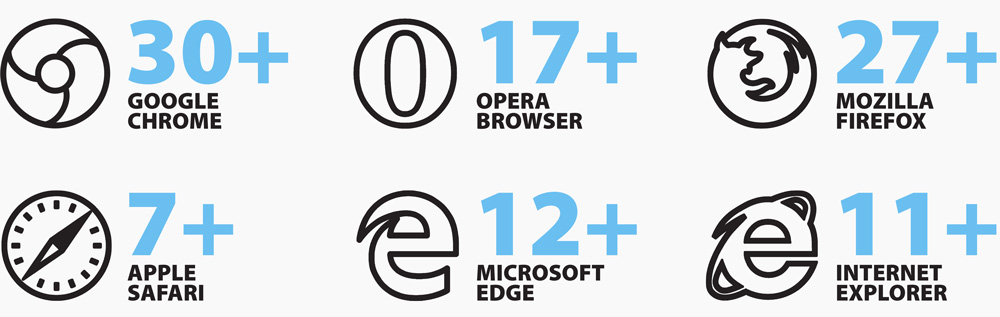
For other user agents, check the table below.
User agents and TLS 1.2 support
| User agent | TLS 1.2 | User agent | TLS 1.2 | User agent | TLS 1.2 |
|---|---|---|---|---|---|
| Android 2.3.7 | No | Firefox 26 / Win 8 | No | IE 11 / Win Phone 8.1 Update | Yes |
| Android 4.0.4 | No | Firefox 27 / Win 8 | Yes | IE 11 / Win 10 | Yes |
| Android 4.1.1 | No | Firefox 29 / OS X | Yes | IE 11 / Win 10 | Yes |
| Android 4.2.2 | No | Firefox 30 / OS X | Yes | Edge 12 / Win 10 | Yes |
| Android 4.3 | No | Firefox 31 / OS X | Yes | Edge 13 / Win 10 | Yes |
| Android 4.4.2 | Yes | Firefox 32 / OS X | Yes | Edge 13 / Win 10 | Yes |
| Android 5.0.0 | Yes | Firefox 34 / OS X | Yes | Edge 15 / Win 10 | Yes |
| Android 6.0 | Yes | Firefox 35 / OS X | Yes | Edge 13 / Win Phone 10 | Yes |
| Android 7.0 | Yes | Firefox 37 / OS X | Yes | Java 6u45 | No |
| Baidu Jan 2015 | No | Firefox 39 / OS X | Yes | Java 7u25 | No |
| BingBot Dec 2013 | No | Firefox 41 / OS X | Yes | Java 8b132 | Yes |
| BingPreview Dec 2013 | No | Firefox 42 / OS X | Yes | Java 8u31 | Yes |
| BingPreview Jun 2014 | No | Firefox 44 / OS X | Yes | Java 8u111 | Yes |
| BingPreview Jan 2015 | Yes | Firefox 45 / Win 7 | Yes | Java 8u161 | Yes |
| Chrome 27 / Win 7 | No | Firefox 46 / Win 7 | Yes | Java 9.0.4 | Yes |
| Chrome 28 / Win 7 | No | Firefox 47 / Win 7 | Yes | OpenSSL 0.9.8y | No |
| Chrome 29 / Win 7 | No | Firefox 49 / XP SP3 | Yes | OpenSSL 1.0.1h | Yes |
| Chrome 30 / Win 7 | Yes | Firefox 49 / Win 7 | Yes | OpenSSL 1.0.1l | Yes |
| Chrome 31 / Win 7 | Yes | Firefox 53 / Win 7 | Yes | OpenSSL 1.0.2e | Yes |
| Chrome 32 / Win 7 | Yes | Googlebot Oct 2013 | No | Opera 12.15 / Win 7 | No |
| Chrome 33 / Win 7 | Yes | Googlebot Jun 2014 | No | Opera 15 / Win 7 | No |
| Chrome 34 / OS X | Yes | Googlebot Feb 2015 | Yes | Opera 16 / Win 7 | No |
| Chrome 35 / Win 7 | Yes | Googlebot Feb 2018 | Yes | Opera 17 / Win 7 | Yes |
| Chrome 36 / Win 7 | Yes | IE 6 / XP | No | Safari 5 / iOS 5.1.1 | Yes |
| Chrome 37 / OS X | Yes | IE 6 / XP | No | Safari 5.1.9 / OS X 10.6.8 | No |
| Chrome 39 / OS X | Yes | IE 7 / Vista | No | Safari 6 / iOS 6.0.1 | Yes |
| Chrome 40 / OS X | Yes | IE 8 / XP | No | Safari 6.0.4 / OS X 10.8.4 | No |
| Chrome 42 / OS X | Yes | IE 8 / XP | No | Safari 7 / iOS 7.1 | Yes |
| Chrome 43 / OS X | Yes | IE 8 / Win 7 | No | Safari 8 / iOS 8.0 Beta | Yes |
| Chrome 45 / OS X | Yes | IE 9 / Win 7 | No | Safari 7 / OS X 10.9 | Yes |
| Chrome 47 / OS X | Yes | IE 8-10 / Win 7 | No | Safari 8 / iOS 8.4 | Yes |
| Chrome 48 / OS X | Yes | IE 8-10 / Win 7 | No | Safari 8 / OS X 10.10 | Yes |
| Chrome 49 / Win 7 | Yes | IE 11 / Win 7 | Yes | Safari 9 / iOS 9 | Yes |
| Chrome 49 / XP SP3 | Yes | IE 11 / Win 7 | Yes | Safari 9 / OS X 10.11 | Yes |
| Chrome 50 / Win 7 | Yes | IE 11 / Win 7 | Yes | Safari 10 / iOS 10 | Yes |
| Chrome 51 / Win 7 | Yes | IE 11 / Win 7 | Yes | Safari 10 / OS X 10.12 | Yes |
| Chrome 57 / Win 7 | Yes | IE 11 / Win 7 | Yes | Apple ATS 9 / iOS 9 | Yes |
| Firefox 21 / Win 7 | No | IE 11 / Win 10 Preview | Yes | Tor 17.0.9 / Win 7 | No |
| Firefox 10.0.12 ESR / Win 7 | No | IE 11 / Win 8.1 | Yes | Yahoo Slurp Oct 2013 | No |
| Firefox 17.0.7 ESR / Win 7 | No | IE 11 / Win 8.1 | Yes | Yahoo Slurp Jun 2014 | Yes |
| Firefox 24.2.0 ESR / Win 7 | No | IE 11 / Win 8.1 | Yes | Yahoo Slurp Jan 2015 | Yes |
| Firefox 31.3.0 ESR / Win 7 | Yes | IE 11 / Win 8.1 | Yes | YandexBot 3.0 | No |
| Firefox 21 / Fedora 19 | No | IE 11 / Win 8.1 | Yes | YandexBot May 2014 | No |
| Firefox 22 / Win 7 | No | IE 10 / Win Phone 8.0 | No | YandexBot Sep 2014 | Yes |
| Firefox 24 / Win 7 | No | IE 11 / Win Phone 8.1 | Yes | YandexBot Jan 2015 | Yes |
Tip: You can also check if your browser supports TLS 1.2 using the How’s My SSL or SSL Labs tool.
Or you can enter https://www.howsmyssl.com/a/check in the address bar and press Enter. If you get "tls_version":"TLS 1.2" or higher, you’re all set. If not, update your browser.
API or XML Integration
You should also test your API or XML integration.
To check the integration, send a request to the ServiceChannel Sandbox2 environment. For example, update a work order status or retrieve the current user’s profile.
- If you get a valid response to your request, this means TLS 1.2 is enabled, and your apps will work in the Production environment when TLS 1.0 and 1.1 are withdrawn.
- If you get an error message, you’re using the older versions of TLS. The error message may be something like
Unable to read data from the transport connection: An existing connection was forcibly closed by the remote host.or similar. Upgrade to TLS 1.2, and try sending a request again.



