Custom Check-In/Out
Report the time spent on a custom activity, for example, having a lunch break, being in a meeting, or conducting research. You should receive the same MechanicId for both API requests.
For this type, no permissions are required. However, note that custom work types do not exist by default. First, subscribers should contact their ServiceChannel representatives and ask them to configure the required custom types. After that, the custom check-in/out type would be available for you.
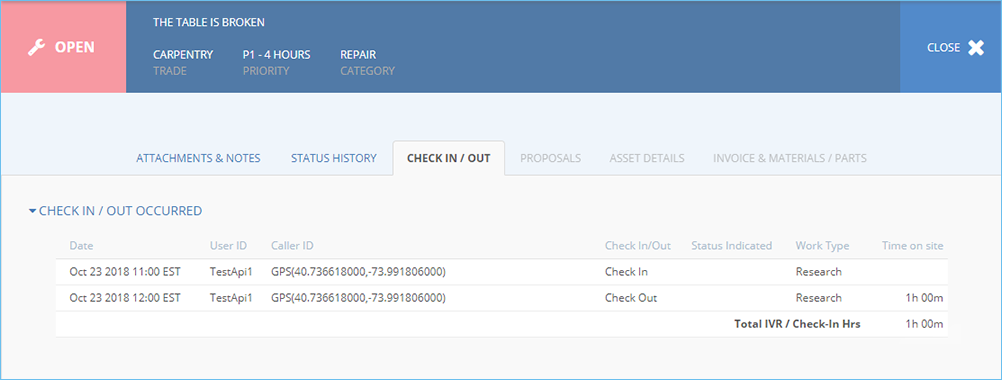
Get Work Types
Before you can report the time spent on some specific activities, get the list of the subscriber’s work types.
GET /worktypes
| Parameter | Parameter type | Example value |
|---|---|---|
| subscriberId required for providers only |
Path | 2014917243 |
GET https://sb2api.servicechannel.com/v3/worktypes?subscriberId=2014917243 HTTP/1.1
Authorization: Bearer {access_token}
Example response:
[
{
"Id": 1,
"Name": "Repair"
},
{
"Id": 2,
"Name": "Travel"
},
{
"Id": 5,
"Name": "Research"
}
]
Response code: HTTP/1.1 200 OK
Use the response to get the following field:
| Required field | Response body field |
|---|---|
| WorkTypeId | Id |
Report Custom Check-In
To start a custom activity, use this API call:
POST /workorders/{workorderId}/universalCheckIn
| Header | Value |
|---|---|
| Content-Type | application/json |
| Parameter | Parameter type | Example value |
|---|---|---|
| workorderId | Path | 107002896 |
| Check-in request | Body | See below |
Check-in request fields description
| Attribute | Description | Required | Default |
|---|---|---|---|
| WorkTypeId | The unique ID of the work type. | Required | |
| UserId | The user ID of the technician that is checking in. Use the same UserId for one pair of check-in and check-out records. |
Optional | The current user’s ID |
| TechsCount | The number of technicians that are checking in. | Optional | 1 |
| Latitude | The latitude of the technician’s current position. | Optional | |
| Longitude | The longitude of the technician’s current position. | Optional | |
| CheckInTime | The date and time of the check-in. Either indicate the time in UTC or pass the current time and add the UTC offset, for example, 2018-10-30T11:00:00-04:00. |
No permission: do not provide. XML permission: optional. GPS permission: do not provide. XML + GPS: optional. |
The current date and time |
POST https://sb2api.servicechannel.com/v3/workorders/107002896/universalCheckIn HTTP/1.1
Authorization: Bearer {access_token}
Content-Type: application/json
{
"WorkTypeId": 5,
"UserId": 1544987,
"TechsCount": 2,
"Latitude": 40.736618,
"Longitude": -73.991806,
"CheckInTime": "2018-10-23T15:00:00Z"
}
Example response:
{
"MechanicId": 144996287
}
Response code: HTTP/1.1 200 OK
Report Custom Check-Out
To stop reporting the custom activity, use this API request:
POST /workorders/{workorderId}/universalCheckOut
| Header | Value |
|---|---|
| Content-Type | application/json |
| Parameter | Parameter type | Example value |
|---|---|---|
| workorderId | Path | 107002896 |
| Check-out request | Body | See below |
Check-out request fields description
| Attribute | Description | Required | Default |
|---|---|---|---|
| WorkTypeId | The unique ID of the work type. | Required | |
| ActionStatus | The status of the action. Possible values: Complete, Cancel. Both values result in recording a check-out.Complete means that the technician has finished the custom activity.Cancel means the technician needs to pause the time reported as “custom activity”, for example, to have a break outside of the location. |
Optional | Complete |
| UserId | The user ID of the technician that is checking out. Use the same UserId for one pair of check-in and check-out records. |
Optional | The current user’s ID |
| Latitude | The latitude of the technician’s current position. | Optional | |
| Longitude | The longitude of the technician’s current position. | Optional | |
| CheckOutTime | The date and time of the check-out. Either indicate the time in UTC or pass the current time and add the UTC offset, for example, 2018-10-30T11:00:00-04:00. |
No permission: do not provide. XML permission: optional. GPS permission: do not provide. XML + GPS: optional. |
The current date and time |
POST https://sb2api.servicechannel.com/v3/workorders/107002896/universalCheckOut HTTP/1.1
Authorization: Bearer {access_token}
Content-Type: application/json
{
"WorkTypeId": 5,
"ActionStatus": "Complete",
"UserId": 1544987,
"Latitude": 40.736618,
"Longitude": -73.991806,
"CheckOutTime": "2018-07-02T11:30:00Z"
}
Example response:
{
"MechanicId": 144996287
}
Response code: HTTP/1.1 200 OK